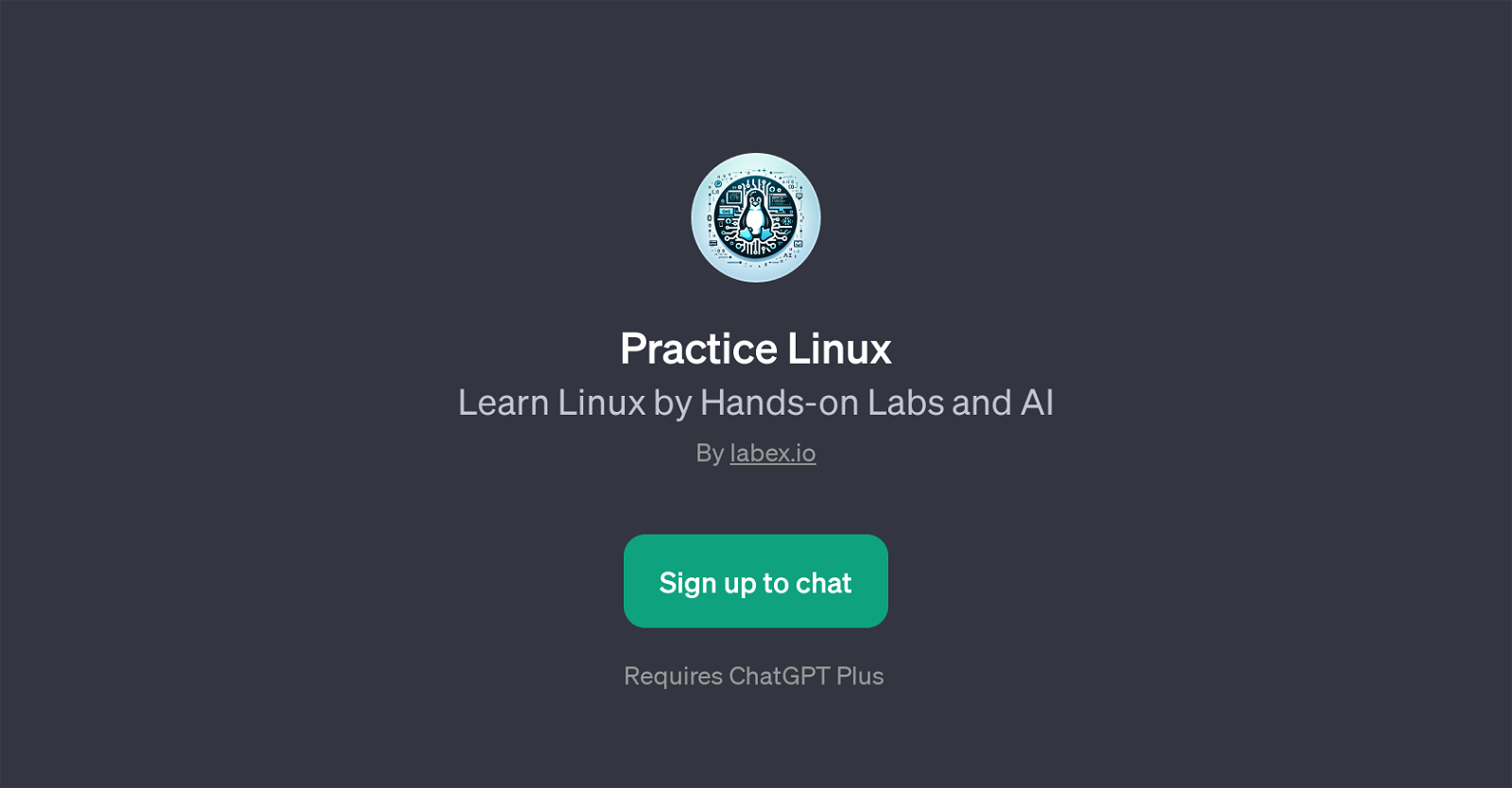Practice Linux
Practice Linux is a GPT developed by Labex.io, tailored primarily to aid individuals aiming to learn Linux. This tool combines the power of AI with hands-on labs to educate users on different Linux operations and to provide interactive experiences similar to operating a real Linux environment.
As a function of the AI in-built, users get the chance to interact with ChatGPT, facilitating a chat-like interface to guide through the intricacies of Linux.Users are welcome to start their Linux skills from scratch with the assistance of AI.
They also have options available such as 'Linux Skill Tree' or exploring specific commands like 'mount' in Linux, aiding in addressing targeted inquiries and learning needs.Practice Linux, being a GPT, is essentially an application built on top of OpenAI's powerful ChatGPT model.
Its interactive nature allows users not only to ingest knowledge theoretically but also to implement learned lessons in a mockup lab environment provided by LabEx.
This strategy of learning reinforces understanding and facilitates better retention of the information.The tool requires ChatGPT Plus for full functionality, emphasizing its reliance on its parent AI model, ChatGPT, for interaction and instruction.
This GPT proves itself an advantageous instrument for people keen to equip themselves with Linux knowledge through a more interactive, practical approach rather than conventional, theoretical methodologies.
Would you recommend Practice Linux?
Help other people by letting them know if this AI was useful.
Feature requests



If you liked Practice Linux
Featured matches
Other matches
People also searched
Help
To prevent spam, some actions require being signed in. It's free and takes a few seconds.
Sign in with Google